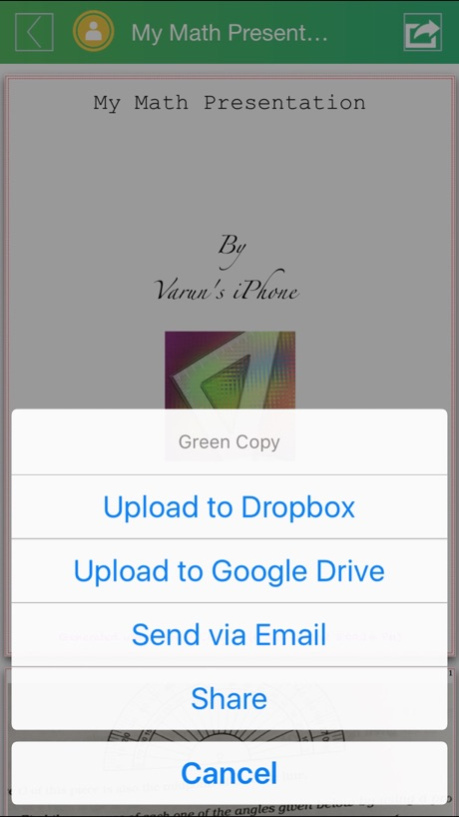Green Copy - Generate PDF with amazing effects 1.2
Free Version
Publisher Description
Save Paper - Save Tree - Save Earth - Go Green
Scan notes, books, receipts, whiteboards, or documents and convert them to PDF files.
Key Features:
●Share PDF files with your friends or team members.
●User can apply following special effects: brightness, contrast & isolation on captured PDF pages.
●User can garnish PDF with watermark, header, footer text with different colours and opacity.
●User can use some picture as cover photo.
●User can add Book title
●Use can assign author of a book.
●Upload your PDF files on dropbox or google drive.
●Internet connection is not required for scanning
●Scan history saved and have offline support.
For Teachers
• If you are a teacher and need to prepare notes for your students then just capture your notepads and whiteboard using Green Copy and share as a PDF file.
• If you are a teacher and need to take various lectures on same topic then just make a copy of your white board in a lecture and save it on dropbox to use it in another lecture.
• Can create mock tests for your students or can share solutions or descriptions with them by just capturing them from your notepad or whiteboard.
• Can prepare assignments for students.
For students
• Time has gone to make xerox of notes, just capture things using Green Copy and save paper.
• You can share problem solutions with your friends by capturing your working copy.
For business people
• Share your white board calculations with other team members.
• Create and share rough designs with your desigeners.
For artists
• You can prepare a wonderful PDF by applying various effects on images.
• Can add header, footer, watermark etc creatively to design a perfect presentation.
For everyone else
• Create your documents.
• Share documents, bills, receipts etc.
• Save things for future use.
Mar 30, 2017
Version 1.2
This app has been updated by Apple to display the Apple Watch app icon.
Thanks for using Green Copy!
- Fixed preview book issue on some devices.
- Minor bug fixes and performance improvement
About Green Copy - Generate PDF with amazing effects
Green Copy - Generate PDF with amazing effects is a free app for iOS published in the Office Suites & Tools list of apps, part of Business.
The company that develops Green Copy - Generate PDF with amazing effects is CoreBits Software Solution Pvt Ltd. The latest version released by its developer is 1.2.
To install Green Copy - Generate PDF with amazing effects on your iOS device, just click the green Continue To App button above to start the installation process. The app is listed on our website since 2017-03-30 and was downloaded 5 times. We have already checked if the download link is safe, however for your own protection we recommend that you scan the downloaded app with your antivirus. Your antivirus may detect the Green Copy - Generate PDF with amazing effects as malware if the download link is broken.
How to install Green Copy - Generate PDF with amazing effects on your iOS device:
- Click on the Continue To App button on our website. This will redirect you to the App Store.
- Once the Green Copy - Generate PDF with amazing effects is shown in the iTunes listing of your iOS device, you can start its download and installation. Tap on the GET button to the right of the app to start downloading it.
- If you are not logged-in the iOS appstore app, you'll be prompted for your your Apple ID and/or password.
- After Green Copy - Generate PDF with amazing effects is downloaded, you'll see an INSTALL button to the right. Tap on it to start the actual installation of the iOS app.
- Once installation is finished you can tap on the OPEN button to start it. Its icon will also be added to your device home screen.